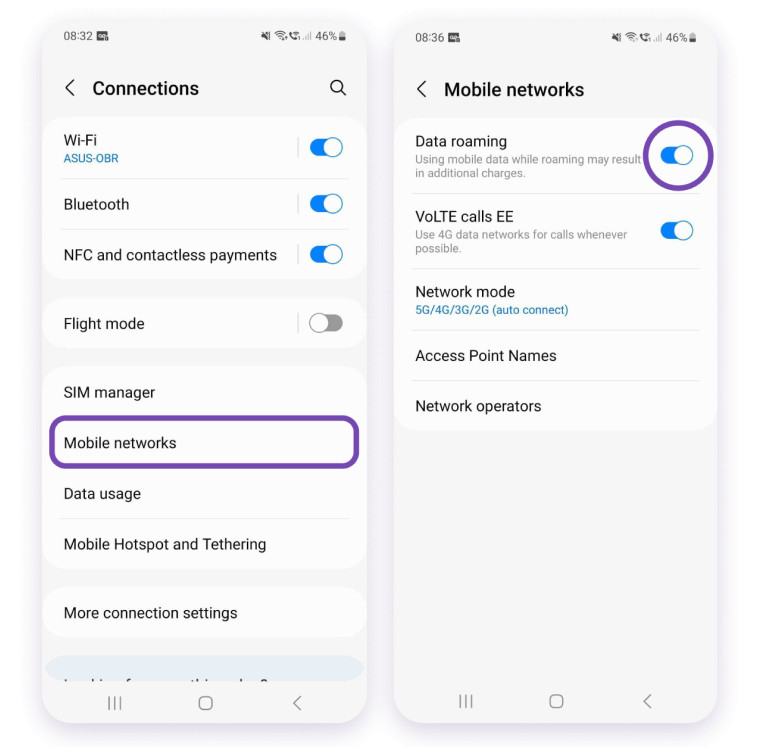Installing and setting up your eSIM
Step-by-step guide on how to set up eSIM on your device.
1. Access Preferred SIM Settings:
- Open “Settings.”
- Tap on “Connections.”
- Choose “SIM Card Manager.”
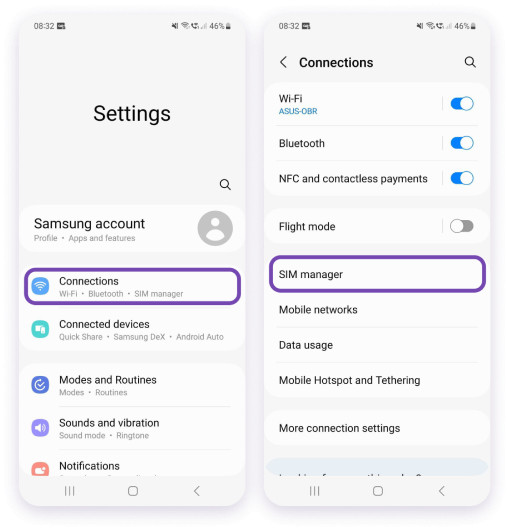
2. Set Preferred SIM for Data:
- Under “Preferred SIM card,” select “Mobile data.”
- Set your preferred SIM to ‘Gist.’
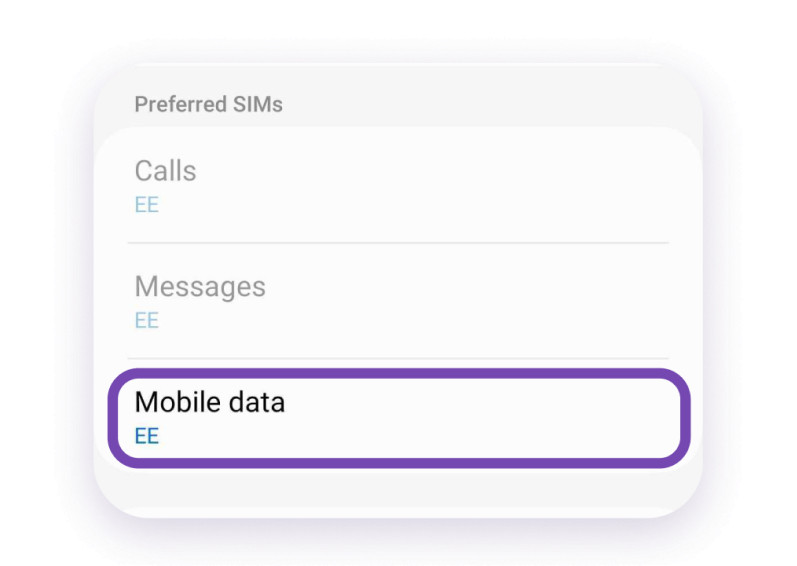
3. Activate eSIM:
- Find the ‘eSIMs’ section; usually labeled ‘eSIM 1.’
- Make sure to switch ON the eSIM for data usage.
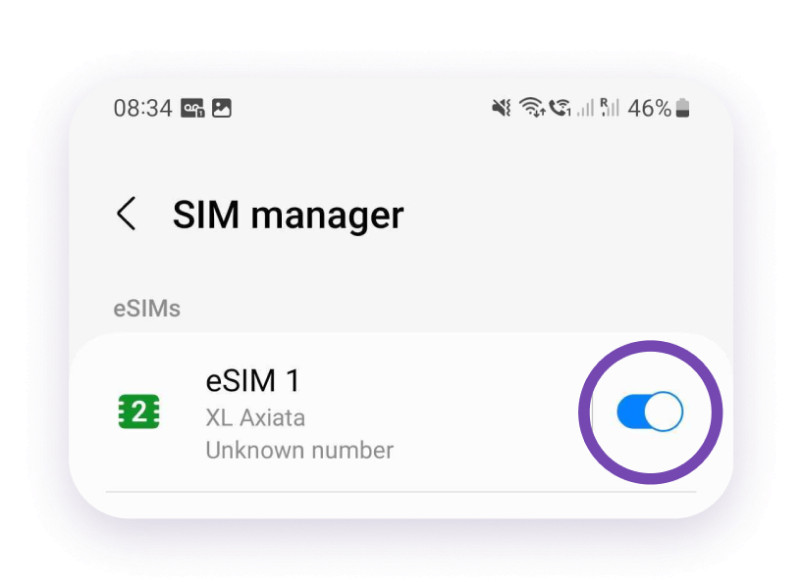
4. Prevent Roaming Charges:
- In SIM Card Manager, turn OFF “Auto data switching” to avoid roaming charges from your home network
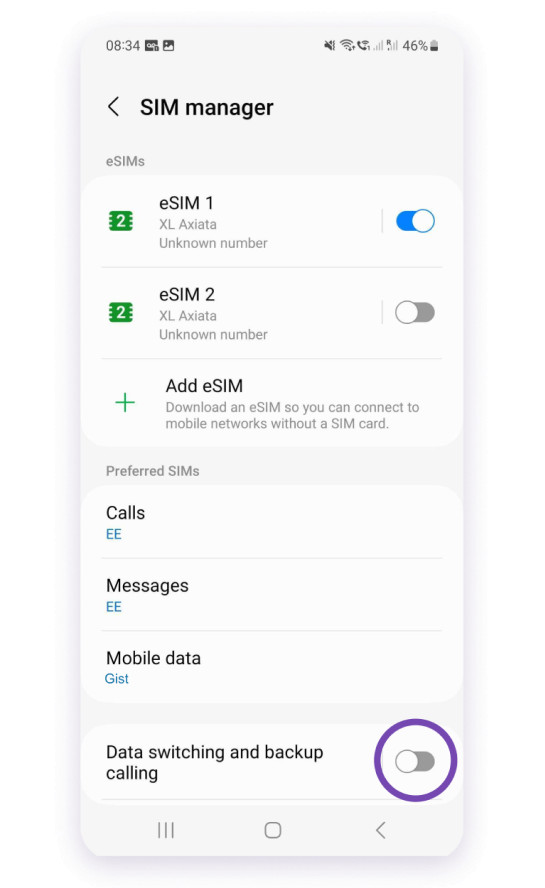
5. Enable Data Roaming (For Roaming Service Activation):
- In SIM Card Manager, turn OFF “Auto data switching” to avoid roaming charges from your home network